Manage your images.
Digital Photo Gallery is a powerful image management system which makes it easy to organise your work. Use metadata and keywords to categorise your photos. Whether you’re on a job or on the road, you can always find what you need. Access your high res files, share work with clients and update your websites all in one place.
Information
Upload high res
-
Information
Upload high res
When you upload a high resolution image DPG automatically makes optimised versions from the original file. The high res is stored safely, while smaller versions are optimised to load quickly and look sharp and vivid on the web.
As web standards change and devices improve, you don’t have to worry about digging up old images if you want to use them again. The original files are always in your account ready to go.
Information
Made for your images
-
Information
Made for your images
We created DPG for working with images. The admin interface gives you settings and options galore to make it easy to work with your photographs. Browse images as thumbnails or examine them closely in full resolution.
Customise your workspace to optimise your working area for smaller screens and make shortcuts to frequently visited pages.
Information
Get organised
-
Information
Get organised
Attach information to individual images or batch edit a large selection at once.
Sort into sets, add keywords and give images ratings to organise your archive. Use machine learning to add relevant keywords automatically.
Search attached information so you can find what you need quickly.
Information
Exif and Metadata
-
Information
Exif and Metadata
Make DPG a seamless part of your existing workflow by adding ratings and keywords using your editing software of choice. Import Exif and metadata on upload and discover a whole new way to view your photos.
Browse images by camera, lens or even setting such as ISO or white balance. Very handy if you want to replicate the settings from a particularly successful shot.
Information
Licensing, Copyright, Credits
-
Information
Licensing, Copyright, Credits
Attach licensing and copyright information to your images and display it on your websites to make sure that this crucial information is easily available and updatable.
Display photo credits so that you always get credited properly.
As well as Photographer credits added via metadata, you can add additional credits to your images to help you record and credit any other contributors to your shots.
Information
Video support
-
Information
Video support
While you might see us talking a lot about stills, we also fully support moving images – native video and animated gifs uploaded directly to DPG and external video hosted on YouTube and Vimeo.
In fact you can upload any of the following file types to your account: JPEG, TIFF, PNG, GIF, ZIP and MP4.
Information
Zip archives
-
Information
Zip archives
Create and send zip archives to clients without using any external services.
Go one better and make a client delivery site where clients can download their files whenever they need them and never worry about re-making zip archives that have expired ever again.
Information
Exif statistics
-
Information
Exif statistics
Visualise your shooting style and discover your most essential gear with Exif statistics. View statistics for all images in your account or just a selected set.
Store high res
Upload and store your high res files for easy access. All your images in one place.
Hidden sets and images
Upload images ahead of making them public on your site. Make them public manually once you're ready, or schedule them to appear visible on your site on a particular date.
Duplicate image handling
Find duplicates in your account and remove them. Enable duplicate detection to receive a warning when attempting to upload a duplicate on upload.
Upload via email
Send images to your account by attaching them to an email.
FTP Uploads
Upload to your account via your choice of FTP client.
Watermarks
Automatically add watermarks to web versions without destroying the original high res files.
Support for P3 High colour
Show your images at their best with P3 wide-gamut colour space on supported monitors.
Automatic camera time validation
Make sure that your camera time and date settings are correct and metadata is accurate by enabling camera time validation.
Image Notes
Attach private notes to your images to record relevant information.
Crop tool
Crop web versions of an image without affecting the original file.
Rotate tool
Rotate uploaded images as necessary.
Clone sets
Copy any set's structure and contents to another set.
Send images between accounts
Send images to your own account from a team or event account.
Image versions
Automatically created versions are served to your website visitors and are optimised for best performance across different devices.
Keywords
Add or import keywords to organise and categorise your images.
Star ratings
Add or import star ratings. Filter by star rating to find your most highly rated images
Search
Search the image title, description, notes, keywords and some EXIF data, such as camera model. Search your whole account or only a certain set.
Supported files
JPEG, TIFF, PNG, GIF, ZIP and MP4.
Custom Menu Items
Create a custom menu shortcut to any DPG admin page which you access often to return to it in one click.
Metadata Profiles
Embed your contact information into images to display on the web or when files are downloaded.
Exif data import
Collect and view the Exif data of your images.
Native video
Use MP4 video in the same way as images across the whole system.
Zip archives
Create downloadable file archives to share via short link or send directly by email.
Exif statistics
Analyse the Exif statistics for all of the images in your account or those in a specific set.
Licensing information
Attach licensing information to images and display it on website galleries.
Credits
Attach credits and display them on galleries to credit additional contributors to the image.
Copyright and usage terms
Use metadata to add copyright and usage information to your images and display it on websites.
Metadata Import
Import image titles, descriptions and keywords from metadata embedded by your editing software on upload.
External video
Website video pages allow you to display videos from YouTube or Vimeo.
Sets
Use sets to organise your work into groups. Sets linked with pages allow you to quickly and easily update your websites.
Dynamic keywords
Special keywords that replace the generic part of a keyword with the value pulled from the metadata. Current dynamic keywords can populate the creator of the image, the day of the week and the year that it was taken.
Namespaced keywords
Group keywords of a similar category or type together to help you organise your work.
Automatic keywords
AI powered keywords which use machine learning to analyse the image and identify the content.
Keyboard shortcuts
Quickly navigate between images, add ratings, and make selections with shortcuts.
Upload PDFs
PDF files such as invoices or contact sheets can be added to client galleries for user download.
Download high res
Download individual files or create archives to download whole sets or even your entire archive.
FAQ
How do I upload?
The most common way is uploading directly to DPG in your browser. You can also upload via FTP and by email.
What file types are supported?
DPG supports JPEG, TIFF, PNG, GIF, ZIP and MP4 files.
Is there a limit to the number of images I can upload?
Our plans aren't limited by the number of images. Each plan gives you a storage and bandwidth allowance and you can always upgrade your plan.
Image management is just the beginning.
You can create beautiful portfolio sites, publish blogs, sell prints and products and deliver files to clients in secure multi user areas, all in one place.
Get started.
- Subtotal
- Discount
- Shipping
- Tax
- Total
